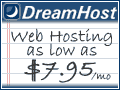How to Install a Font
Windows Vista and Windows 7
1). Download the zip file by clicking on the font of your choice.
2). Unzip the file with a program like Winzip.
3). Right click on the font file (.ttf, .fon, or .otf) then install.
Windows XP
1). Download the zip file by clicking on the font of your choice.
2). Unzip the file with a program like Winzip.
3). Extract the font to your windows/fonts folder.
MAC
1). Download the zip file by clicking on the font of your choice.
2). Put the font files (.ttf or .otf) into library/fonts.
For Font Book users, double click on the font file (.ttf or .otf). The font will display so you can see what it looks like. Click install font.
Old MAC
1). Download the zip file by clicking on the font of your choice.
2). Convert these fonts into MAC fonts with TTConverter1.5 (it's a small, free shareware program).
3). Unzip the file with a program like Stuffit.
4). Open up your System folder and drag the font into your font folder.
Here is an "absolute" box, which stays at the col bottom.
AP again. The side cols have bottom padding to avoid these boxes.