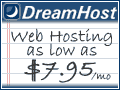How do I Make My own Fonts?
In order to make your own fonts, you'll need a program like FontLab. FontLab has a free demo for you to download.
The program is über complicated and I'm still trying to figure it out. There are some good instructions on the Font Lab Web site.
A very inexpensive way to make a font from your own handwriting is to use a website called YourFonts. For only $9.95 you can turn your own handwriting into a font. This is a real deal, since the FontLab program is $649 US dollars. You can try it first to make sure you like it, and purchase your new font when you're ready.
Original Fonts
Basic Instructions:
- First, you have to draw your font. You can draw it in a graphics program like Adobe Photoshop or Paint Shop Pro, or you can draw the fonts freehand and scan them.
- You then need to convert your image to a vector image (outline). Most of the newer graphics programs have an auto trace feature to convert to vector.
- Export your font characters to Fontographer or FontLab.
- Edit the spacing and kerning in Fontographer or FontLab and create your font.
These directions are very general, but at least they give you an idea of the font making process.
Modified Fonts
Basic Instructions:
Modifying a font is a lot easier than creating a new one from scratch, because you just open up an existing font in Fontographer or FontLab and edit it. You then save the changes to the font, and you've created a new font from an exisiting one.
Good Luck!
Here is an "absolute" box, which stays at the col bottom.
AP again. The side cols have bottom padding to avoid these boxes.